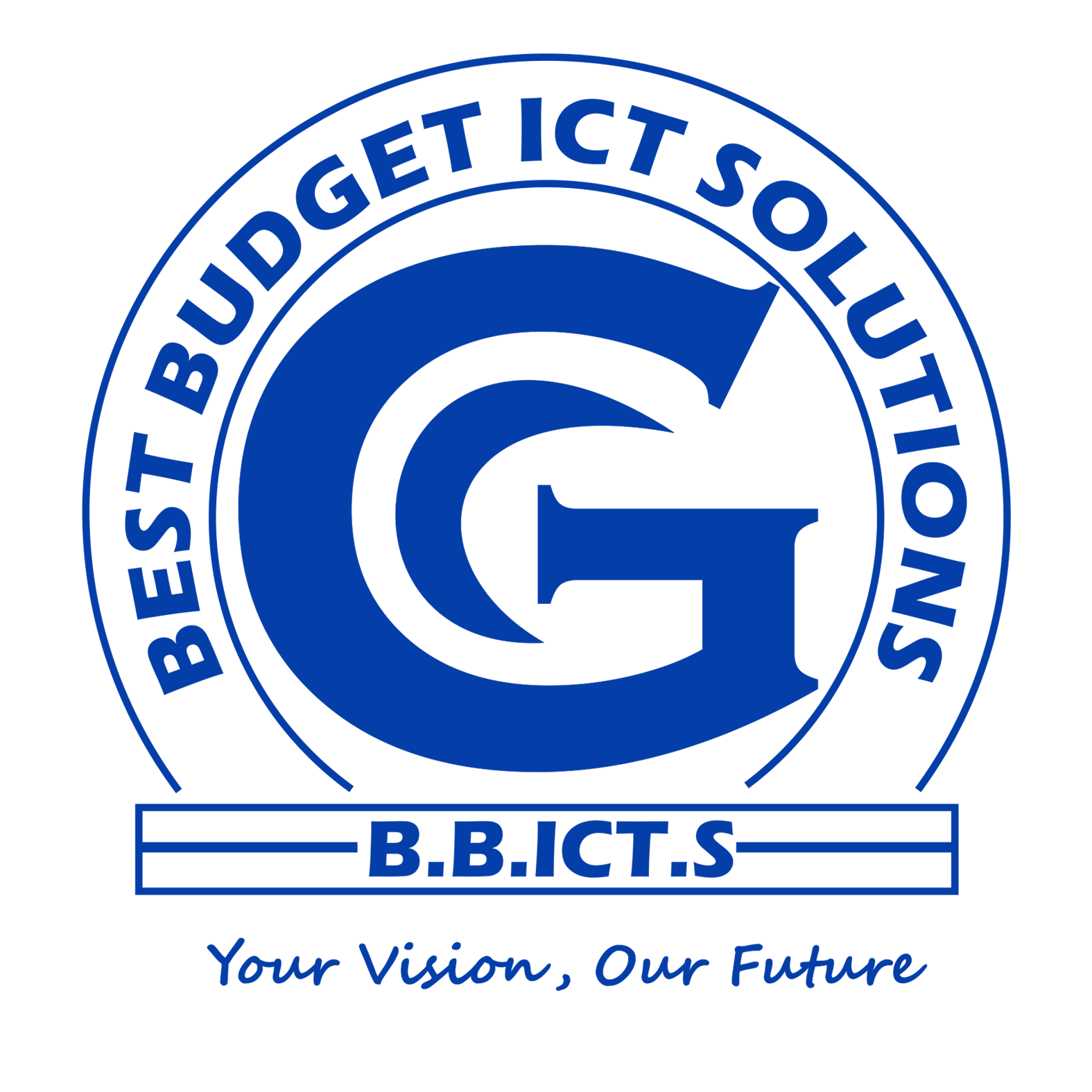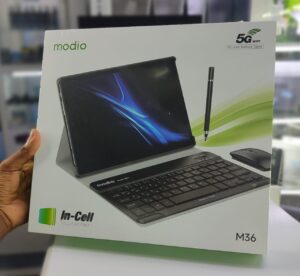
The Best Guide to Quality Tech and Easy Fixes for Common Issues
A reliable ICT tools are essential for both work and play. Whether you’re working remotely, attending online classes, or enjoying entertainment, having the right tech

A laptop is an essential tool for work, school, and entertainment, and taking good care of it ensures it stays functional, reliable, and long-lasting. At Best Budget ICT Solutions, we understand the importance of protecting your device. That’s why we offer free diagnosis every Saturday at our Thika main branch and provide top-quality products like laptop sleeves to safeguard your laptop. Here are some expert tips to help you take care of your laptop and keep it in excellent condition.




1. Keep Your Laptop Clean
Dust, dirt, and smudges can affect your laptop’s performance and appearance.
2. Protect Your Laptop During Transport
A laptop is most vulnerable when being moved around.
3. Keep Your Laptop Cool
Overheating is one of the leading causes of hardware failure.
4. Charge and Store Your Battery Properly
A healthy battery extends your laptop’s usability.
5. Protect Your Laptop from Malware
Viruses and malware can disrupt your system and compromise your data.
6. Handle Your Laptop Gently
Physical damage can be costly to repair.
7. Back Up Your Data
Always have a copy of your important files to prevent loss in case of hardware failure or theft.
8. Schedule Regular Maintenance
Just like a car, your laptop needs periodic checkups to stay in top shape.
9. Avoid Overloading Your Laptop
Running too many programs or tabs can slow down your laptop and overwork its hardware.
10. Use Accessories for Added Protection
Investing in the right accessories can extend your laptop’s lifespan.
Visit Us for Expert Care!
At Best Budget ICT Solutions, we are dedicated to helping you get the most out of your laptop. Visit our main branch in Thika for:
Take care of your laptop with Best Budget ICT Solutions; where quality meets reliability!
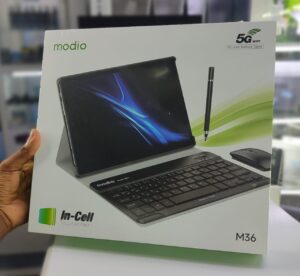
A reliable ICT tools are essential for both work and play. Whether you’re working remotely, attending online classes, or enjoying entertainment, having the right tech

Why Every Parent Should Consider Getting a Kids’ Tablet This Season The role of technology in a child’s life has evolved from being a luxury
Having the right ICT accessories is essential for both personal and professional use. From laptops and monitors to routers and computer peripherals, these accessories improve
In the technological world, security has become a top priority for both homes and businesses. One of the most effective ways to enhance security is
Best Budget ICT Solutions
We reply within minutes
Any questions related to our Services?
WhatsApp Us
🟢 Online | Best Budget ICT Solutions
order on Whatsapp