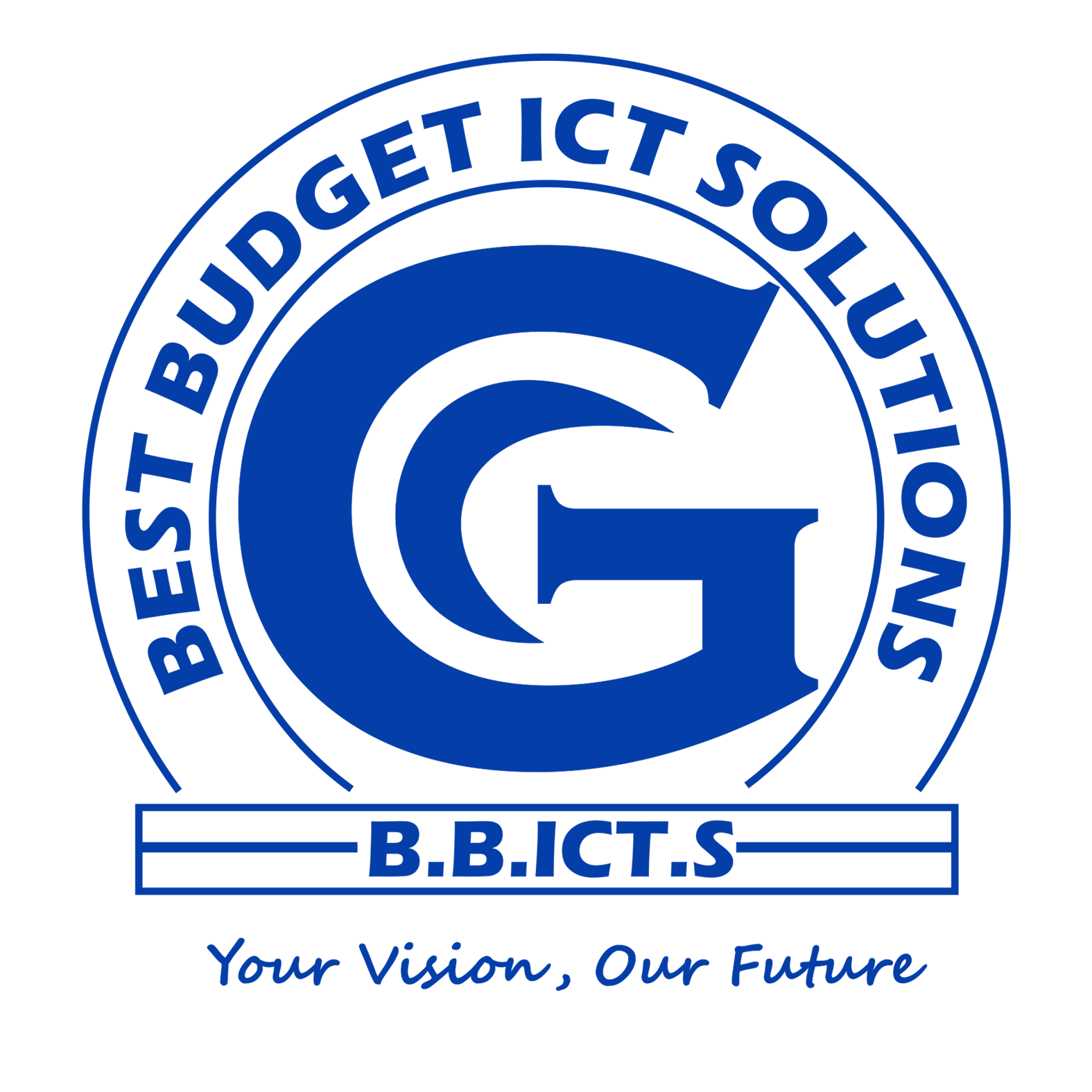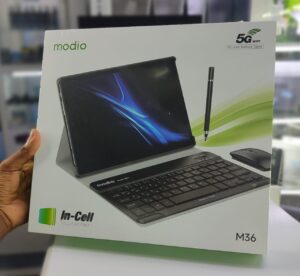
The Best Guide to Quality Tech and Easy Fixes for Common Issues
A reliable ICT tools are essential for both work and play. Whether you’re working remotely, attending online classes, or enjoying entertainment, having the right tech

In today’s digital age, a laptop is an essential tool for both personal and professional use. Whether you need one for business, gaming, studying, or general use, selecting the right laptop can be a daunting task. At Best Budget ICT Solutions, we understand that purchasing a laptop is an investment, and we want to help you make an informed decision. Here are the key factors to consider when buying a laptop:
1. Purpose of the Laptop
Before making a purchase, define what you will be using the laptop for. Different tasks require different specifications:
2. Processor (CPU)
The processor determines the speed and efficiency of your laptop. Common options include:
3. RAM (Memory)
RAM is essential for multitasking. The more RAM your laptop has, the better its performance:

Image: 8GB PCL4 laptop RAM
4. Storage Type and Capacity
Storage affects both speed and capacity:

Image: 500 GB HDD
5. Display Quality & Size
6. Graphics Card (GPU)
A dedicated GPU is crucial for gaming, video editing, and 3D rendering:
7. Battery Life
If portability is key, look for laptops with at least 6-8 hours of battery life. Business and student laptops should prioritize efficiency over power consumption.
8. Connectivity & Ports
Ensure the laptop has the necessary ports:

Image: Laptop ports.
9. Keyboard & Build Quality
Comfortable key travel and a sturdy build are essential for durability. A backlit keyboard is a plus for low-light usage.
10. Budget Consideration
At Best Budget ICT Solutions, we offer laptops across all price ranges to match your needs. Set a realistic budget and compare different brands to get the best value for money.
Conclusion
Choosing the right laptop requires careful consideration of your needs and budget. At Best Budget ICT Solutions, we provide expert guidance and a wide selection of quality laptops to help you make the best choice. Visit us today for personalized recommendations and great deals on your next laptop purchase!
For inquiries or more details, contact us or visit our store!
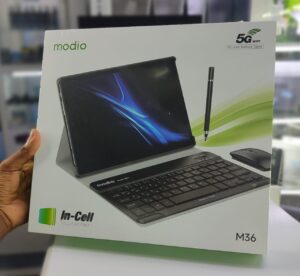
A reliable ICT tools are essential for both work and play. Whether you’re working remotely, attending online classes, or enjoying entertainment, having the right tech

Why Every Parent Should Consider Getting a Kids’ Tablet This Season The role of technology in a child’s life has evolved from being a luxury
Having the right ICT accessories is essential for both personal and professional use. From laptops and monitors to routers and computer peripherals, these accessories improve
In the technological world, security has become a top priority for both homes and businesses. One of the most effective ways to enhance security is
Best Budget ICT Solutions
We reply within minutes
Any questions related to our Services?
WhatsApp Us
🟢 Online | Best Budget ICT Solutions
order on Whatsapp