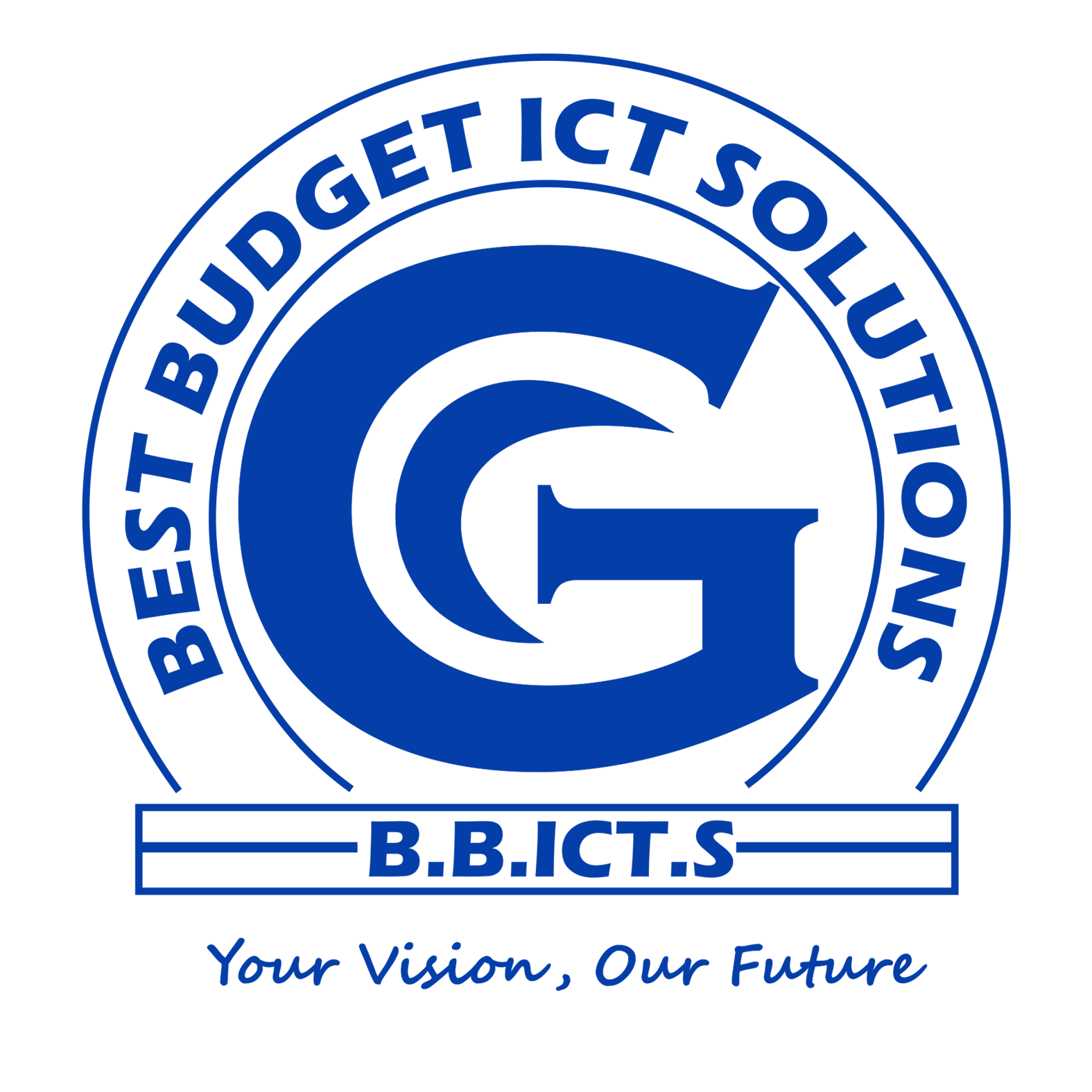Your Go-To Guide for Tech Troubleshooting in Kenya
At Best Budget ICT Solutions, we don’t just sell affordable tech—we help you keep it running smoothly. Whether you own a tablet, monitor, webcam, or

A laptop is an essential tool for work, school, and entertainment, and taking good care of it ensures it stays functional, reliable, and long-lasting. At Best Budget ICT Solutions, we understand the importance of protecting your device. That’s why we offer free diagnosis every Saturday at our Thika main branch and provide top-quality products like laptop sleeves to safeguard your laptop. Here are some expert tips to help you take care of your laptop and keep it in excellent condition.




Regular cleaning prevents dust buildup and keeps your device looking new.
Laptops are most vulnerable when being moved. Protect them with:
Overheating can damage components and slow performance.
Avoid expensive repairs caused by physical damage.
Data loss can be costly. Use:
Just like a car, your laptop needs servicing:
Extend lifespan with:
At Best Budget ICT Solutions, we’re here to support you and your laptop.
📍Thika Branch: Biashara Plaza, Ground Floor, Shop G6
📍Nairobi Branch: Bihi Towers, Basement Shop B5, Moi Avenue
🛠️ Free laptop diagnosis every Saturday (Thika)
💻 High-quality laptop sleeves, stands, cooling pads & servicing

At Best Budget ICT Solutions, we don’t just sell affordable tech—we help you keep it running smoothly. Whether you own a tablet, monitor, webcam, or

Kids’ Tablet in Kenya – Why Every Parent Should Invest This Season The role of technology in a child’s life has grown from luxury to
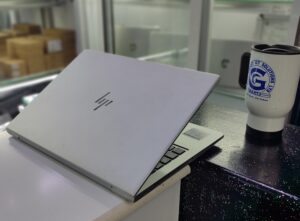
Looking to upgrade your work or study setup? Discover the best ICT accessories in Kenya at Best Budget ICT Solutions. Whether you’re working from home,

In today’s world, ensuring your security is no longer optional — it’s essential. CCTV solutions in Kenya are the first line of defense for both
Best Budget ICT Solutions
We reply within minutes
Any questions related to our Services?
WhatsApp Us
🟢 Online | Best Budget ICT Solutions
order on Whatsapp